Investing in NPS Tier II- Tax Saver Scheme provides tax deduction up to Rs 1.5 lakh.
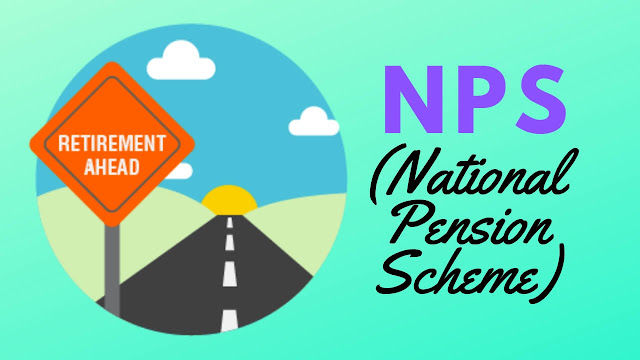
Read More: LIC Money back plan: Get 23 lakh rupees with just Rs 160 everyday savings
People working in the
government and private sector get the facility to open two types of accounts
under the National Pension Scheme (NPS). They can open a Tier-1 account (NPS Tier
I account) and Tier-2 account (NPS Tier II account). Any government or private
sector employee who contributes to the NPS can open an additional pension
account under the scheme and can avail additional pension after retirement. A tier-1 account is a pension account. At the same time, the Tier-2 account is a
voluntary savings account.
Tier II Account is a good
option for employees to save and invest. Investment in Tier-II- Tax
Saver Scheme provides tax deduction up to Rs 1.50 lakh. The person opening an
NPS Tier II account gets unlimited online withdrawals and can transfer the
deposit amount to their bank account whenever they want. However, people
working in the private sector do not get tax benefits on withdrawal from the
Tier II account. But government employees get tax benefit on opening a Tier-2
account. However, its lock-in period is three years. If government employees
want to save more, they can open an NPS Tier II account and
avail of tax deduction up to Rs 1.5 lakh under section 80C of income tax.
Can not change the
amount of PF
The lock-in period of
the pension account opened under the NPS Tier II Tax saver scheme is three
years. That is, you cannot change the amount deposited in it for three years.
If you make any change in the amount of PF deposited in it after three years,
it will be considered as a fresh investment and its lock-in period will also be
three years.
How to open an online
Tier II Account
1.
Firstly go to the NPS
website https://enps.nsdl.com and click on the National Pension System tab on
the home page.
2.
Then click on the Tier
II Activation option. A new page will open after doing this.
3.
On this, you will have
to fill your captcha by entering your Permanent Retirement Account Number
(PRAN), Birth Date, PAN Number (PAN), and click on the Verify PRAN option given
below.
4.
After this, an OTP will
appear on your registered mobile number. After entering OTP, fill in the
requested information and click on the Validate Aadhaar option.
5.
By doing this you will
get an acknowledgment number. Then click on OK.
6.
After this, you have to
choose a pension fund manager (PFM) and investment option. In this, you can
choose Auto or Active choice.
7.
After this, click on the
button Save and proceed. After this, fill in the details of your nominee and
click on the Save and proceed button.
8.
After this, you will
have to upload a scanned copy of your PAN card and canceled the check.
9.
After all the documents
are uploaded, you can deposit money in your NPS Tier II Account. This account
can be opened by depositing a minimum of 1000 rupees.
10.
You will get a receipt
as soon as you deposit the money. After this, you can e-sign using Aadhaar on
your application.
11.
As soon as you enter the
Aadhaar number, an OTP will come on your registered mobile. Fill the OTP in the
space provided.
12. After e-signing your application, you download it and sign it and send it to the NSDL head office in Mumbai by a simple post. Your NPS Tier II Account will open.


